Oracle Database Migration from On-Premise to AWS Cloud: A Step-by-Step Guide
Migrating an Oracle database from an on-premise environment to the Amazon Web Services (AWS) cloud can provide significant benefits, such as improved scalability, flexibility, and cost-efficiency. However, the process can be complex and requires careful planning and execution. Here is a step-by-step guide to migrating an Oracle database to the AWS cloud:
Assessment: The first step in migrating an Oracle database to the AWS cloud is to assess the current environment. This includes identifying the specific version of the Oracle database, the operating system it runs on, and any dependencies or custom configurations that may affect the migration process.
Planning: Once the current environment has been assessed, the next step is to plan the migration. This includes determining the target AWS services to be used (such as Amazon RDS or Amazon EC2), the network architecture, and the data migration strategy.
Backup: Before migrating the database, it is essential to create a full backup of the current on-premise Oracle database. This will ensure that a copy of the data is available in case any issues arise during the migration process.
Data migration: The next step is to migrate the data from the on-premise Oracle database to the AWS cloud. This can be done using a variety of tools and techniques, such as AWS Database Migration Service (DMS) or Oracle Data Pump.
Configuration and testing: Once the data has been migrated, the next step is to configure and test the new Oracle database on the AWS cloud. This includes setting up any necessary security and networking configurations, as well as testing the database to ensure that it is fully functional and that all data has been properly migrated.
Go-live: After the testing is done and all issues are resolved, then it is time to go live with the new Oracle database on the AWS cloud. This includes switching over to the new database, updating any application connections, and monitoring the database for any issues.
Post-migration: After the migration is complete, it's essential to monitor the database performance and address any issues that arise. This includes monitoring the database for performance issues, monitoring the network traffic and security, and monitoring the database backups.
In summary, migrating an Oracle database from an on-premise environment to the AWS cloud requires careful planning and execution. By following these steps, you can ensure that your migration is successful, and your database is fully functional on the AWS cloud.

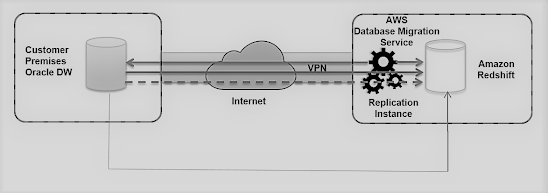

Please do not enter any spam link in the comment box.